

i. Notification list
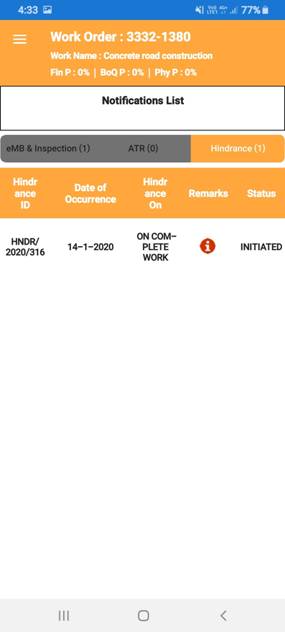
ii. Select on Hindrance Notification list
iii.
User can able to verify remarks selecting on![]() ”i”symbol,
”i”symbol,
iv.
User can able to verify Hindrance submitted image by selecting
“Eye” icon ![]()
v.
Department user can accept or reject by validating with supporting
documents by selecting camera image![]()
