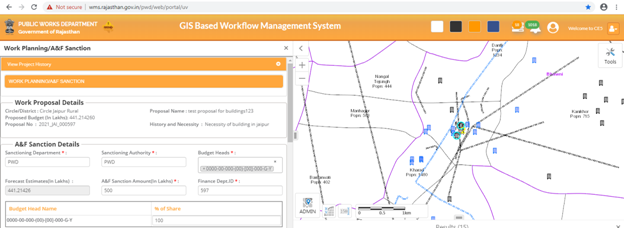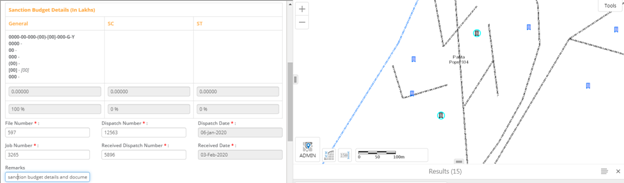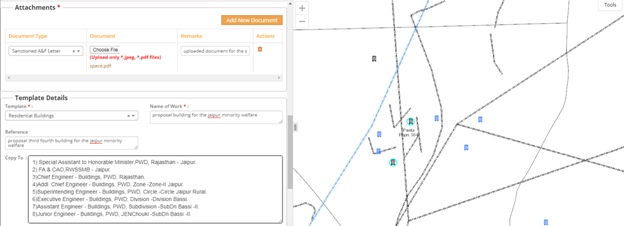User has to use available proposal which one should be forward to A&F sanction using this module.
I. User clicks on notifications button.
II. User selects Work Planning/A&F sanction pending details.
III. User clicks on selected proposal details from pending work details information.
IV. Works details information popup is shown on map select the actions from popup