

User selects this module to add Users based on SSO Integration. Configured users can get access to work in respective applications.
Below steps needs to follow for User Registration
1. After Login click on “Admin” >Select Users > below screen will display.
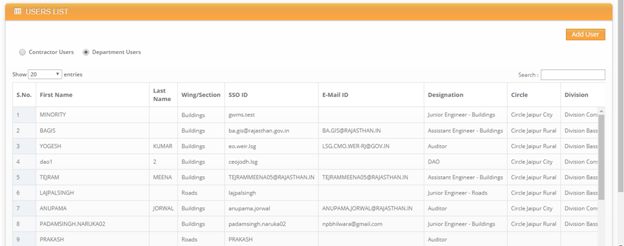
2. Before
click on ![]() >
Select Contractor Users or Department Users> Click on
>
Select Contractor Users or Department Users> Click on ![]() .
.
3. By selecting Contractor users >screen will display like below

4. Selects
respective information > click on ![]() >Respective details will display > click on
>Respective details will display > click on ![]() > Respective
details will display under Contractor Users.
> Respective
details will display under Contractor Users.
5. By selecting Department Users > Screen will display like below

6. Enters
respective details > click on ![]() > Respective information will display
> Respective information will display
7. Once
assigning information to respective user >click on ![]() > Details will be saved under
Department Users.
> Details will be saved under
Department Users.
8. To
Edit/Update respective information > click on ![]() > after modifications > click on
> after modifications > click on ![]() > respective
details will be updated.
> respective
details will be updated.
9. To
delete users > click on ![]() > Respective information will be deleted.
> Respective information will be deleted.
10. To check entire
history of user > click on ![]() > Respective user information will display
> Respective user information will display