
User selects this module to add Work flow. These work flow gets affected in work flow selection in Work Planning Module. Based on selected work flow Work Proposal will works.
Below steps needs to follow to configure Work Flow
1. After Login click on “Configuration” >Select Work Flow > below screen will display.
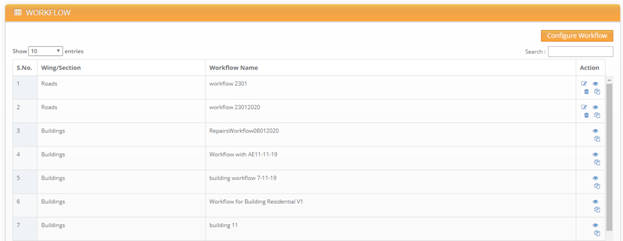
2.
Click on![]() > below screen will display
> below screen will display
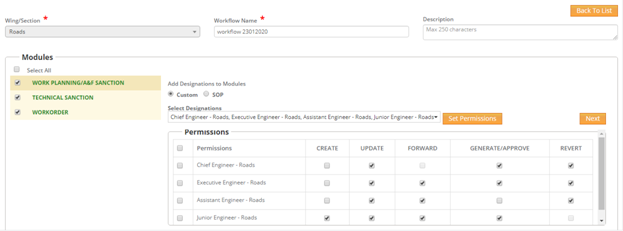
3. Enter
/Selects respective information > Choose Module > Select respective
Designation > click on ![]() > Select Permissions based on designation >
click on
> Select Permissions based on designation >
click on![]() .
.
4. To
clear details > click on![]() .
.
5. To
View saved information > click on![]() .
.
6. To
Copy saved information >click on![]() .
.