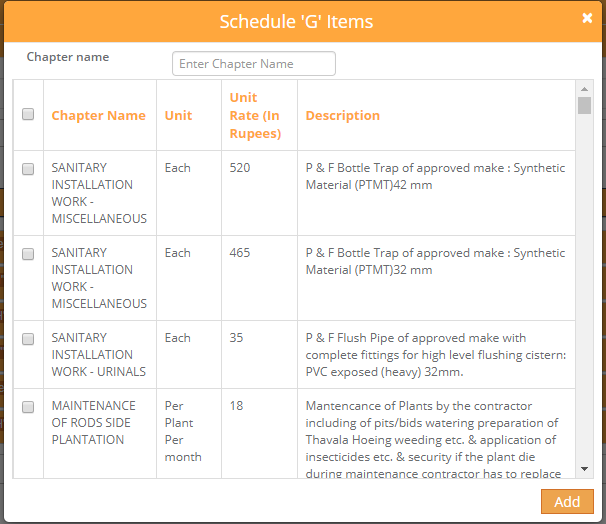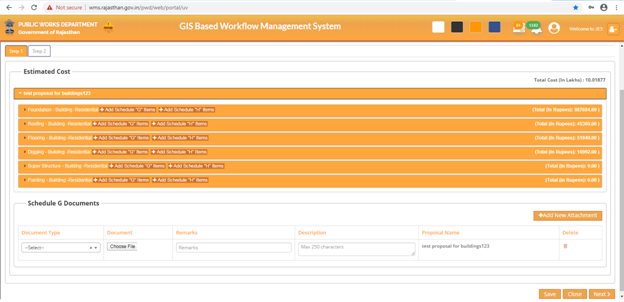
Figure 16: Estimated Costs page
V. User enters the N, L, B, H values and quantity to be auto calculated in the text box provided for quantity
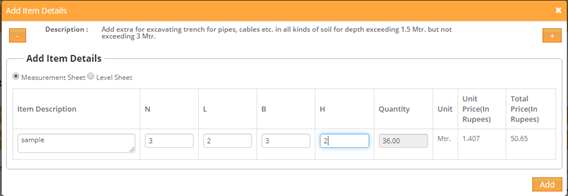
Figure 17: Updating “Schedule G” Values
VI. User click on add schedule 'G' items to add any of the required schedule 'G' items other than available items
VII. User enters the text in search box
VIII. User checks the select all check box to select all the Activities
IX. User selects any item to be added from table
X. User clicks on Add button