

User selects this module to Map the JEN/Chowki/Section & Village to selected Division and Subdivision in masters. These JEN/Chowki/Section and Village list gets affected in work flow in users defining in masters and in planning.
Below steps needs to follow to save JEN/Chowki/Section based on selected Division & Sub division
1. After Login click on “Jurisdiction” > Click on JEN/Chowki/Section > below screen will display.
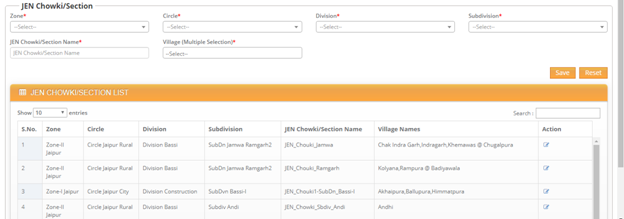
2. Select
Zone> Select Circle >Select Division>Select Sub Division> Enter
“JEN/Chowki/Section”>Select Village>click on![]() .
.
3. After click on “Save” > Details will display under “JEN/CHOWKI/SECTION LIST”.
4. To
Edit saved details >click on ![]() > After Modifications completes > click on
> After Modifications completes > click on ![]() > Modified details
will be updated.
> Modified details
will be updated.
5. To
clear the selected details or entered details > click on![]() .
.