

User selects this module To Add the forms, for created forms assigning respective information. This Drop down master data details gets affected in Work Monitoring module.
Below steps needs to follow to Add Dropdown master data
1. After Login click on “Admin” >Select Dropdown Master > below screen will display.
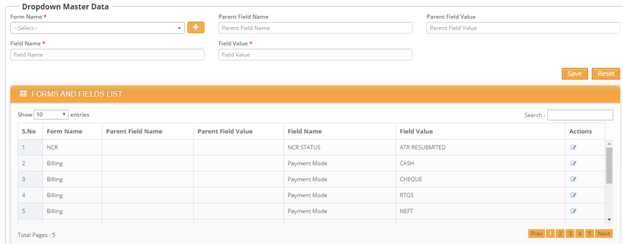
2. Select
Form Name> Enter Parent Field Name >Enter Parent Field Value>Enter
Field Name> Enter Field Value>click on![]() .
.
3. After click on “Save” > Details will display under “FORMS AND FIELDS LIST”.
4. To
Add “Form”>Click on ![]() which is present beside Form Name Dropdown>
below screen will display.
which is present beside Form Name Dropdown>
below screen will display.
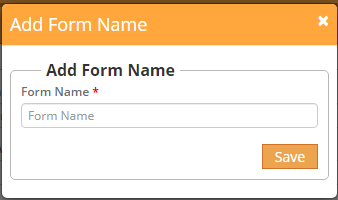
5. Enter
“Form Name” > click on![]() .
.
6. To
Edit/Update saved details >click on ![]() > After Modifications completes > click on
> After Modifications completes > click on ![]() > Modified details
will be updated.
> Modified details
will be updated.
7. To
clear details > click on![]() .
.