

User selects this module to add Designations for Users in masters. These Designations list gets affected in work flow in masters in every module.
Below steps needs to follow to save or delete Designations
1. After Login click on “Admin” >Select Designations > below screen will display.
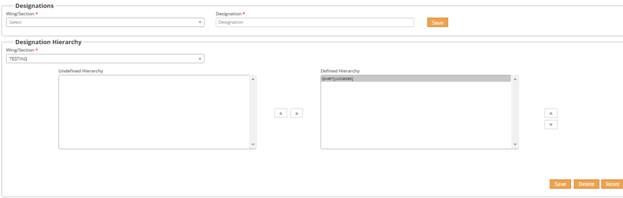
2. Select
Wing/Section > enter Designation > click on![]() .
.
3. After click on “Save” > Details will display under “Designation Hierarchy”.
4. To check saved Designations based on selected wing/section > Select “Wing/Section” > Saved details will display under “Undefined Hierarchy”.
5. To
maintain in Defined Hierarchy > Select which is available under
“Undefined Hierarchy”>Click on ![]() or Drags and drops the defined designations to
set the hierarchy for the designations.
or Drags and drops the defined designations to
set the hierarchy for the designations.
6. Click
on ![]() > Details
will save as “Defined Hierarchy”.
> Details
will save as “Defined Hierarchy”.
7. For
deleting > select “Wing/Section”> respective details will
display under “Defined Hierarchy” > Select
“Designation” which is available under Defined Hierarchy > click
on ![]() > selected
details will be deleted successfully.
> selected
details will be deleted successfully.
8. To
clear the selected details or entered details > click on ![]() .
.