

User selects this module to add Deduction Heads. These Deduction Heads List gets affected in Work Monitoring > Billing
Below steps needs to follow to add Deduction Heads
1. Login with “Superadmin”>Switch to Admin View>click on “Configuration” >Select Deduction Heads > below screen will display.
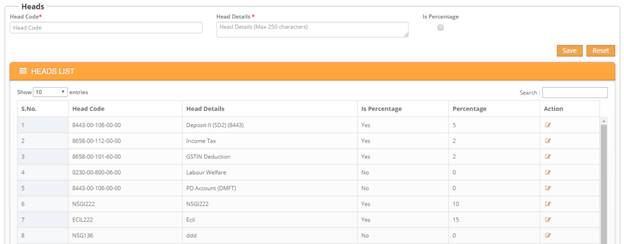
2. Enter
Head Code>Enter Head Details>Select Is Percentage (if Percentage is
available to that respective head enter percentage)>click on![]() .
.
3. After click on “Save” > Details will display under “HEADS LIST”.
4. To
clear details > click on![]() .
.
5. To
Edit/Update saved details >click on ![]() > After Modifications completes > click on
> After Modifications completes > click on ![]() > Modified details
will be updated.
> Modified details
will be updated.
6. To
clear the selected details or entered details > click on![]() .
.