

Description: In dashboard user can view sub menu like Project Module status Pie- chart, Total works count with Approved, Forwarded, Pending, Reverted Count status along with colors and percentage
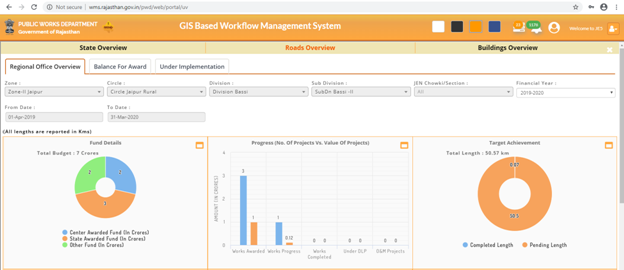
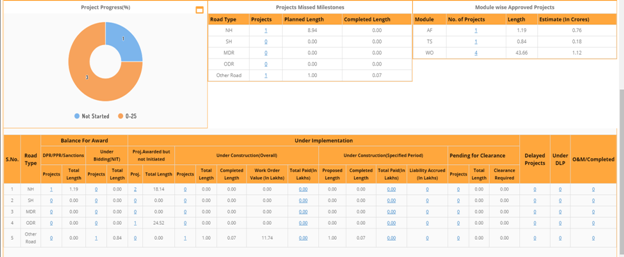
Figure 2: Dashboard Overview
In the Dashboard menu user will have access to view all Modules Total works count with Approved, Forwarded, Pending, Reverted Count status along with colors and percentage
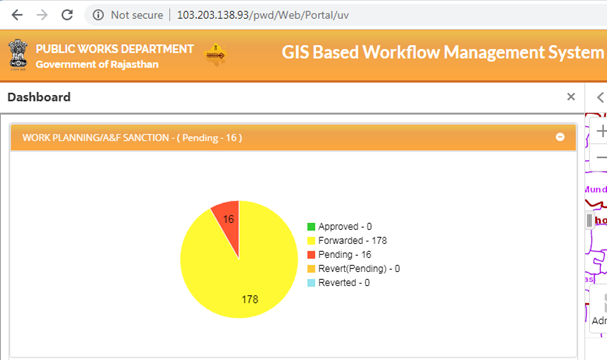
Figure 3: Dashboard Work Planning Pie chart