

User selects this module to add Work Scope briefly. These Brief Scope of Work list gets affected in Work Planning.
Below steps needs to follow to add Work Scope
1. After Login click on “Configuration” >Select Brief Scope of Work > below screen will display.

2.
Click on ![]() >
Screen will display like below
>
Screen will display like below
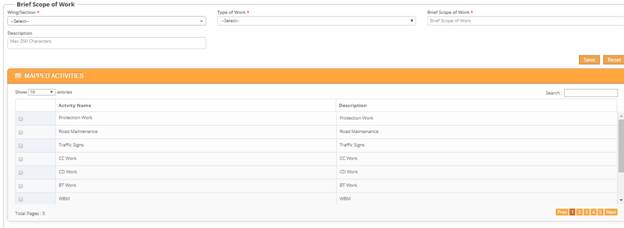
3. Selects
Wing/Section>Select Type of Work>Enter Brief Scope of Work>Enter
Description >click on![]() .or if user check on
.or if user check on ![]() > click on
> click on ![]() > details will be saved.
> details will be saved.
4. After click on “Save” > Details will display under “MAPPED ACTIVITIES”.
5. To
clear details > click on![]() .
.
6. To
Edit/Update saved details >click on ![]() > After Modifications completes > click on
> After Modifications completes > click on ![]() > Modified details
will be updated.
> Modified details
will be updated.
7. To
clear the selected details or entered details > click on![]() .
.
8. To
check entire view of history updations > click on ![]() > Detailed information will display.
> Detailed information will display.