

User selects this module for taking Additional charge along with his/her Actual charge. If User is on leave or due to some issues if not available then respective charge will be assigned under “Charge Giving” to others who are registered under user registration. This charge can assign only those designations which are active.
Below steps needs to follow to assign Additional Charge
1. After Login click on “Configuration” >Select Additional Charge > below screen will display.
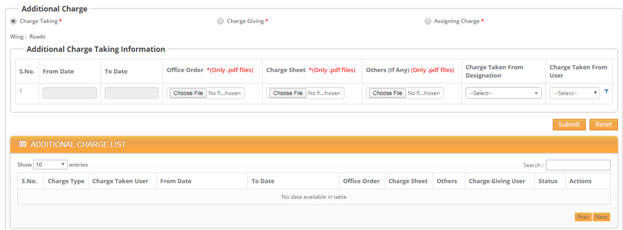
2. Select
respective charge > click on ![]() .
.
3. To
clear selected details > click on![]() .
.
4. Once
click on ![]() >
Saved details will display under “Additional Charge List”.
>
Saved details will display under “Additional Charge List”.